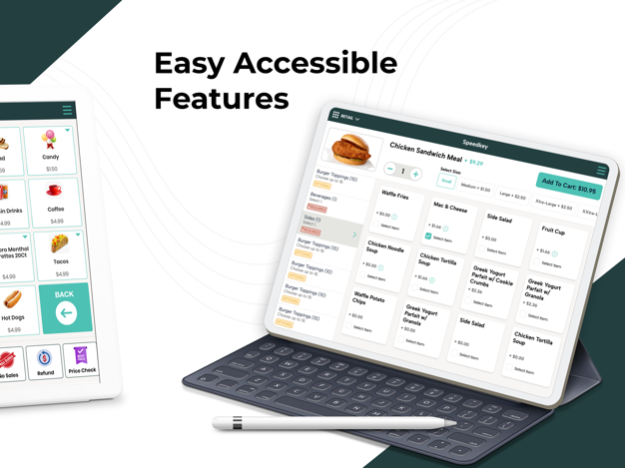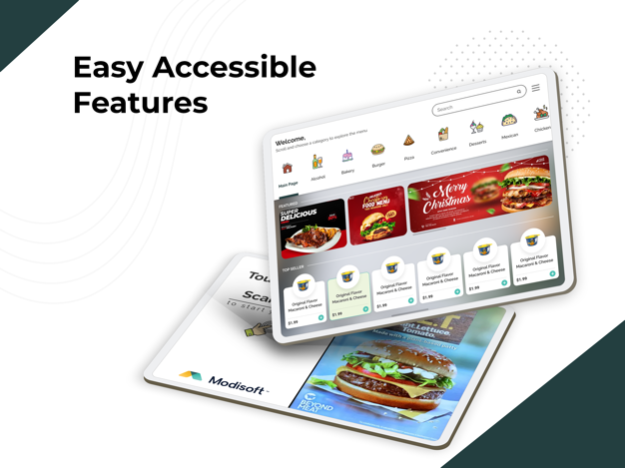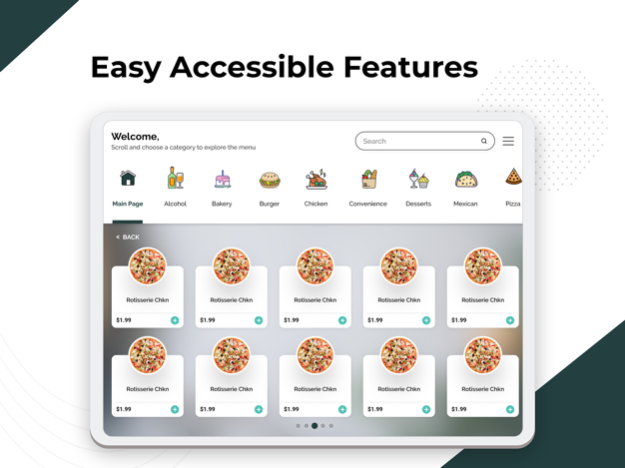Modisoft Point of Sale (POS) 2.0.61
Free Version
Publisher Description
- Secure, Cloud-Based POS System
- Integrated with customers and loyalty programs
- Self-Serve Kiosks
- Unlimited Products,Speed Keys and Departments
- Comprehensive, Real-Time Reports
- Unlimited promotions with mix n match and combo
- Age Verification for the Sale of Age-Restricted Products (18+ 21+)
- Accept Major Credit and Debit Cards
- Add Inventory Using A Tablet or Smartphone
- Set Different Access Levels for Cashiers and Management
- Process Sales Offline
- Time cards at the register
- Add discount to all items or specific item only
- Drive thru retail functionality
- Add images on departments and speed keys
- Split tender to allow customer with multiple payment methods
- Safe drops alert if amount exceeds by certain dollars
- Check price without ringing items
- Price override while you ring up
- Line item discount
- Customize receipt with website and special message
- View no sales, voids, and refund
Mar 22, 2024
Version 2.0.61
Integrated customer feedback
Fixed some minor issues
UI/UX enhancements
About Modisoft Point of Sale (POS)
Modisoft Point of Sale (POS) is a free app for iOS published in the Office Suites & Tools list of apps, part of Business.
The company that develops Modisoft Point of Sale (POS) is Modisoft Inc. The latest version released by its developer is 2.0.61.
To install Modisoft Point of Sale (POS) on your iOS device, just click the green Continue To App button above to start the installation process. The app is listed on our website since 2024-03-22 and was downloaded 1 times. We have already checked if the download link is safe, however for your own protection we recommend that you scan the downloaded app with your antivirus. Your antivirus may detect the Modisoft Point of Sale (POS) as malware if the download link is broken.
How to install Modisoft Point of Sale (POS) on your iOS device:
- Click on the Continue To App button on our website. This will redirect you to the App Store.
- Once the Modisoft Point of Sale (POS) is shown in the iTunes listing of your iOS device, you can start its download and installation. Tap on the GET button to the right of the app to start downloading it.
- If you are not logged-in the iOS appstore app, you'll be prompted for your your Apple ID and/or password.
- After Modisoft Point of Sale (POS) is downloaded, you'll see an INSTALL button to the right. Tap on it to start the actual installation of the iOS app.
- Once installation is finished you can tap on the OPEN button to start it. Its icon will also be added to your device home screen.